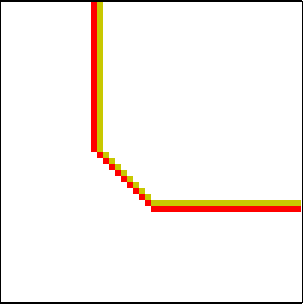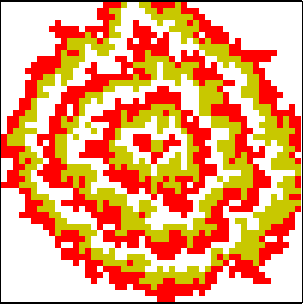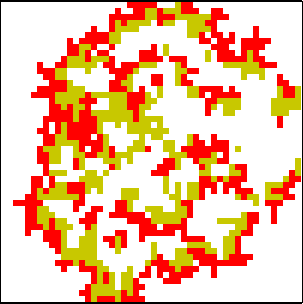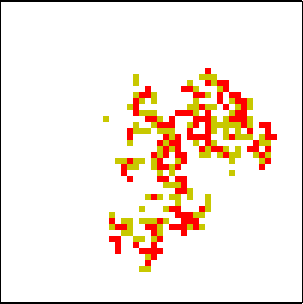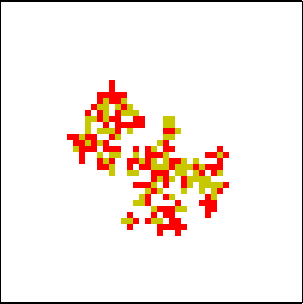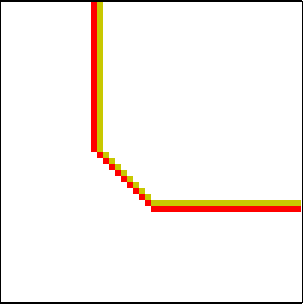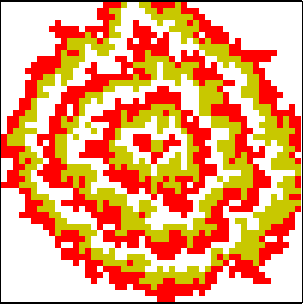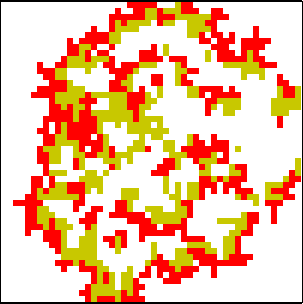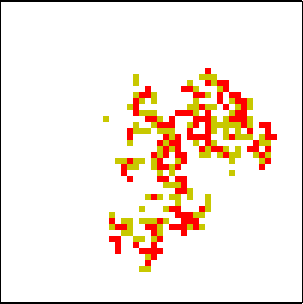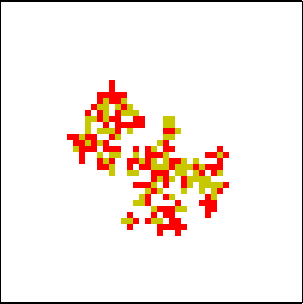Asynchronous updating with JCASim
The simulation system JCASim provides the possibility to use customized
lattices. This option has been used to create a lattice class (in 2D), which
provides ascynchronous updating in the JCASim framework. The asynchrounod
updating is used by adding the command line parameters
-lc de.tubs.cs.sc.casim.Lattice2DAsync to the invocation of
CASimFrame, or by including the following line in the HTML
configuration file:
<param name="latticeclass" value="de.tubs.cs.sc.casim.Lattice2DAsync">
<param name="latticeoption" value="5">
The asynchronous updating can be used with any 2-D cellular automaton rule.
Sequences for updating
There are several possibilities for selecting a sequence for updating the cells.
These are discussed in detail in Schönfisch, B. and de Roos, A. :
Synchronous and asynchronous updating in cellular automata.
BioSystems 51, 123-143, 1999.
In the class Lattice2DAsync, five different methods are implemented.
These are selected by setting the parameter latticeoption in the
configuration file, or in the Lattice-dialog.
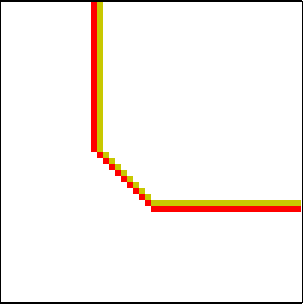
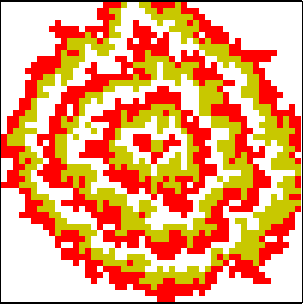
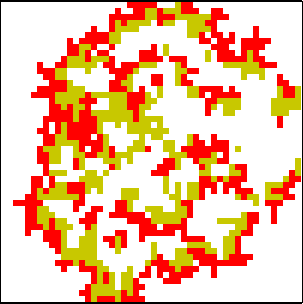
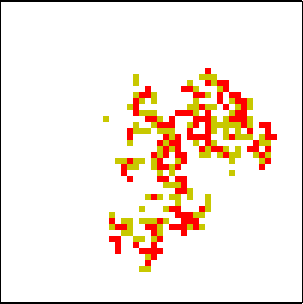
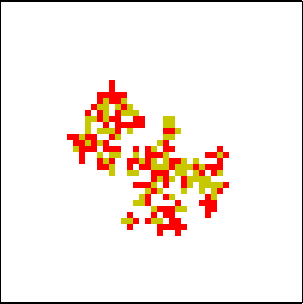
1. Line-by-line updating
This option, which uses the line-by line updating also used in the normal CA
operation, but without the use of a backup to store the previous state of a
cell, produces asymmetric results.
2. Fixed Random Sequence
Using a permutation of the cells which is fixed for all time steps
leads to a simulation with more isotropy, but cycling behaviour.
3. Random Sequence
Using a different permutation at each step
leads to a simulation with more isotropy and without cycling behaviour.
Every cell (of N) is updated exactly onece per time step.
4. Uniform selection
At each time steps, N updates are performed, selecting a cell at random at each
step. Some cells may be updated more than once, some not at all during one time
step.
5. Exponential Waiting Time
Each cell is assigned a waiting time till the next update that is drawn from an
exponential distribution. Cells are then updated in time sequence. During one
time step, approximately N cell updates are performed, since the average waiting
time is 1.
Applet
Try the different updating methods using this applet: set a new number in the
"Lattice option" field of the Lattice dialog to change the updating method.
Applet with a 5-state Greenberg-Hasting rule
Comparison: Synchronous updating with reduced probability
For comparison, try a modified CA, which is fully synchronous, but where each
cell is only updated with a certain probability. You can select the probability
by changing the value for the "Initial Option" in the Lattice-dialog to a
number between 0 and 100, the probability in percent.
Back to JCASIM Homepage
J.Weimar@tu-bs.de 7.11.2000