



Next: 4. Efficient simulation of
Up: 3. Languages for Cellular
Previous: 3.1 Specification of CA
Contents
Subsections
The language CDL (Cellular Description Language) was developed by Chistian Hochberger and his group in
Darmstadt [1] to describe cellular automata for simulation on
special purpose hardware (the CEPRA family of machines) and in software. The
main idea was to create a language that supports those features which are
necessary for simulating CA, but is not a general-purpose language,and thus
hopefully simpler to use. Also, special features of cellular automata, such as
access to the neighboring cells and operations over all neighbors are supported
by simple constructs. Here we use a dialect of CDL extended by a few
new features. In the CASim system, descriptions of cellular automata in the CDL
language are translated automatically into Java code, which is then compiled and
loaded. One drawback of this two-step process is that some programming errors
(e.g., uninitialized variables)
are only found during the compilation of the Java code, and the user has to
trace the error back to the corresponding CDL code. The advantage is that the
user can continue using the Java code instead of the CDL code, thus taking
advantage of the more general capabilities fo Java.
A simple example of a cellular automaton is shown below. The program is
explained in the following section.
cellular automaton GH5;
const maxvalue = 4;
type celltype = 0 .. maxvalue;
color [0, (255 * *[0, 0])/maxvalue, 0] ~ *[0, 0]>0;
initial maxvalue ~ prob(0.03);
group neighbors = {*[0,1],*[0,-1],*[1,0],*[-1,0]};
var xx : celltype;
const constantcell = [0];
rule begin
if *[0, 0] > 0 then
*[0, 0] := *[0, 0] - 1
else
if one(xx in neighbors : xx = maxvalue) then
*[0, 0] := maxvalue
else
*[0, 0] := 0;
end;
The language CDL uses a syntax similar to PASCAL. In principle,
a CDL-program describes one cell and its transition function. Additional code
can be used to describe the visualization of a cell and the initial
conditions. A CDL program consists of a number of sections, each of which is
introduced by a section keyword. Sections can be repeated and
mixed in any order (except for the rule sections, which must follow all
other sections). CDL is case sensitive, but all keywords exist in two versions,
on all lower case and one all upper case. The list of reserved words is:
abs all and automaton begin boolean
border case cellular colortype color const
default div do element else end
false float for function global group
hsv if in initial int integer
mod next not num of one
or otherwise prev prob random record
return round rule sum switch then
true trunc type union value var
xor
Of these, the keywords initial, prob, and sum are newly
introduced here and did not appear in the original CDL definition.
In addition to the reserved keywords, there are a number of reserved
identifiers, which are used for special purposes and should not be used for
other purposes:
celladdress celltype cell dimension distance
length lx ly lz option x y z
constantcell
constantcellleft constantcellright
constantcelltop constantcellbottom
constantcellfront constantcellaft
The name-space for identifiers is flat, which means that each identifier may
only be used once, so an identifier that is used as the name for a rule may not
appear as a component of a type or as an element in an enumeration.
The meaning and usage of the keywords and
special identifiers is explained in the
following sections. The complete grammar is described in the appendix.
A cellular automaton description starts with the keywords
cellular automaton
followed by a name and a semicolon. For the translation in the CASim system,
the name must be identical to the filename (without the .cdl ending).
The first key section is type for the declaration of types.
This section contains type declarations of the form
name = type;
where name must be an identifier which has not yet been declared, and
type is one of the types described below.
The special type
celltype must be declared in every program,
since it describes the data stored in each
cell and there is no default value.
The basic data types available are:
integer: an integer (which is theoretically unlimited and therefore should
only be used when the restriction of cellular automata to finite state sets is
not relevant). In the CASim system, an integer has the same definition as a JAVA
integer, i.e., a range of 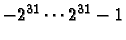 .
.
float: a floating point variable (which is theoretically unlimited and therefore should
only be used when the restriction of cellular automata to finite state sets is
not relevant).
boolean: a boolean value, which can take the values of true or
false (both are predefined constants) and can be used in logical
expressions and in if-statements.
- An enumeration, which is written as
(value1, value2, value3) for
the case of an enumeration of three values. Note that each enumeration value may
only appear once due to the flat name-space.
- A range is a subtype of an integer with a minimum and maximum value
given explicitly. The syntax for this type is
min .. max and it is
translated into an integer type in the CASim system.
These basic data types can be combined to composite type with the record
or union keywords. Records consist of a number of components and are
declared as in the following example:
type celltype = record
mycolorname: (red, blue, green);
excited: boolean;
age: 0..100;
end;
The components of a variable (say a) of this type are then accessed using
the dot as in a.mycolorname or a.age. A component of a record may
also be a record. The CDL-language also
provides the concept of union with the same syntax as for the record, but
with the semantics that the hardware or compiler may store all components in the same
storage space.
The second key section is var for the declaration of temporary variables.
These variables may be used inside the rule, but do not keep their values
from one generation to the next, i.e., they are not part of the cell state.
This section contains variable declarations of the form
var name : type;
name1, name2 : type;
where name is a new identifier or a list of identifiers as in
name1, name2, and type is a basic data type, a named type
declared in the type section, or a compound type as used in the
declaration of a type.
Normally, there is only one rule section in a CDL program. This rule
describes the state transition function. The rule section must succeed
all other sections. A rule my be named, but currently only the special rule
rule global is supported in combination with the global section
described below.
In the rule section, CDL follows an imperative paradigm.
The rule consists of a number of statements, of which the assignemnt statement
is the most important. The possible statements are:
Assigment:
lhs := rhs ;
If:
if expression then statement ;
if expression then statement1 else
statement2 ;
Block:
begin statement1 ; statement2 ; ... end
Additional statements are the case statement and the for statement,
which are described below.
The assigment assigns a new value to the left hand side from the right hand side
expression. The left hand side may
either be a variable, in which case the asignment has the usual semantics known
from other imperative programming languages. If the lhs is a reference to
the cell or a component of the cell state, then the assigmnent means that at the
end of the updating step, this component of the cell gets the new value. The
change does not happen immediately, since the semantics of cellular automata
require that references to a cell or a neighbor always refer to the previous
time step to make sure that the updating is really fully synchronous. Therefore
a
reference to a cell on the RHS of an assignment or in any other expression
always refers to the old state.
The if-statement has the usual semantics. Note that if more than one
statement needs to be included in the if-statement, a block with
begin .. end must be used. Also note that there is no semicolon after the
first statement in the if then else statement.
In CDL, values can be combined using expressions as in most other programming
languages. The available operators are:
+ - * / div mod and or not xor
= != < > <= >=
Most of these operators should be self-evident. The operator div is an
integer division, while / results in a float. The logical operators
operate on boolean values or expressions only, and do not provide bitwise
operations on integers. Comparisons for equality or non-equality may be applied
to compound data types (such as records), all other operations may only be
applied to basic data types. Normal parentheses are available for grouping
expressions and ovveriding the default precedence rules (which can be inferred
from the grammar).
A new conditional operator `` expr ? value1 : value2''
has been introduced since it is present in C and Java and makes coding of some
constructs easier.
The reference to the state of the cell or the state of a neighboring cell is
achieved through the use of a dereference operator, which operates on a
celladdress. A celladdress usually is a constant record with as many integer
components as the cellular automaton has dimensions. A celladdress can also be a
variable or even a record component of type celladdress. The type
celladdress is an implicitly defined record with components x,y,z
(using the constants dimension
and distance if they are defined or can be inferred).
A normal reference to a cell in a two-dimensional automaton is *[0,0],
while *[1,0] refers to the right neighbor. Using the compound celltype
given above as an example, one can write statements like
*[0,0].age := ( *[0,1].age + *[0,-1].age ) div 2;
if *[1,0].excited and *[0,0].age > 0 then
*[0,0].age := *[0,0].age - 1;
If a variable of type celladdress is defined, e.g., by
var n: celladdress;
then this variable can be used:
n := [0,1];
*n.mycolorname := blue;
There are a number of special operations which use ``groups'' and these are
described in the following section.
In CDL a concept of ``groups'' is introduced. Groups a basically lists of
constant elements of the same type. They are used in special group operations, namely the
for-statement and the functions one, all, num, and
sum. The last of these (sum) is newly introduced in this version
of CDL. The way groups are use in these constructs is that a variable is
assigned each element in a group in sequence, and some evaluation is done or a
stament is executed.
A group is declared in a special group section:
group groupname = { element1, element2, .. };
These groups are then used in a for-statement or in special group
functions.
The for-statement has the following syntax:
for variable in groupname do
statement ;
It is also possible to use multiple variables and groups as in:
for variable1 in groupname1 &
variable2 in groupname2 do
statement ;
In this case the system does not produce a nested loop, but rather in the first
iteration assigns the first element of groupname1 to variable1 and
the
first element of groupname2 to variable2. In the second iteration
the second elements of the respective groups are used.
In the original version of CDL another possibility is defined, where multiple
variables use the same group, and are assigned consequetive elements, but this
usage is discouraged and not fully supported in CASim.
The functions one, all, num, and
sum similarly loop over all elements of the group and perform some
evaluation of an expression.
one( variable in groupname : expression )
The result of the function one is true if the expression (which should
use the variable) is true for at least one iteration. Similarly,
all is true if the expression is true for all iterations, and
num counts the number of iterations for which expression is true.
The function sum calculates the sum of expression over all
iterations. In this case expression should be of type integer or float.
The original definition of CDL includes user-defined functions.
These are not yet
supported in CASim. A number of predefined functions are provided:
- random() The function random( max ) returns a random
integer number in the range
 , where both endpoints are included and each
value has equal probability
, where both endpoints are included and each
value has equal probability 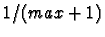 .
.
- prob() The function prob( p ) returns a boolean value
which is true with probability p.
- value() The function value( enumvalue ) is used to
obtain an integer representation for an element of an enumeration.
- next() The function next( enumvalue ) returns the
successor of an element of an enumeration. For the last element, periodic
continuation is used, and the first element returned.
- prev() The function prev( enumvalue ) returns the
predecessor of an element of an enumeration. For the first element, periodic
continuation is used and the last element returned.
The keyword const introduced a section of constant declarations. These can
be used to make a CDL-description more easily readable. Each constant is
declared by
const name = value;
where value may be a complex expression.
The example
const
maxvalue = 4;
c = *[0,0];
blue = [0,0,255];
declares an integer constant maxvalue, a contant c which can be used
to refer to the current cell, and a color blue, which can be used in the
color section.
The special constants dimension and distance are used to
determine the properties of the type celladdress. dimension should have a
value between 1 and 3, and distance a value that gives the maximal extent
of the neighborhood in any direction. In many cases the
values of these constants can be inferred automatically, and this is done in the
CASim system. The original CDL requires explicit definition of these constants
in any case.
Another set of special constants may be defined in the CASim system to specify
constant boundary values:
constantcell
constantcellleft constantcellright
constantcelltop constantcellbottom
constantcellfront constantcellaft
These constants are used by the simulation system if the user selects constant
boundary conditions (as opposed to periodic of reflective boundaries). The
constant constantcell is used for all boundaries which do not have a
different value declared explicitly.
In the simulation system CASim, cellular automata can be visualized using one of
three options. Cells can be represented by text, colored fields, or icons. The
translation system automatically produces code to prepare a textual
representation of each cell using the usual printed representation of the
data types of which the cell state is composed.
The second simplest option is to define colors for the representation of the
cell. In the CDL code, this is done in the color section, which contains
color specifications of the form
color [ reb, green, blue ] condition;
where condition is a boolean expression which may involve references to the cell
state (e.g., *[0,0]) and constants,
but not to the neighbor states or to variables. conditions are evaluated from
top down, and the first condition which is true determines the color. Thus a
default color can be specified by adding [r,g,b] ~ true at the end of all
other color specifications. If no condition evaluates to true, the cell will be
transparent in CASim.
The color specification is a triplet of RGB-values in the range 0..255. To aid
in the construction of colors, a special function hsv is provided, which
takes three arguments as hue, saturation, and brightness (in the range 0..1) and
converts them into RGB values. Examples of color specifications are:
color [255* *[0,0].a , 0, 0] ~ *[0,0].b = 0;
hsv( *[0,0].a,1,1) ~ *[0,0].b = 1;
hsv( 0,1,*[0,0].a) ~ *[0,0].b = 2;
[0,0,0] ~ true;
Note that the cell state may be used in the calculation of the RGB values as
well as in the condition.
A third possibility is to use icons to represent cell states. Icons can not
easily be parameterized, but instead one icon must represent one or several
state. In the simulation system CASim support is provided for images that
contain a number of icons. One instruction can then select an icon from the
image based on the cell state. The syntax of this statement is in cluded in the
color section, where instead of a triplet of RGB values, an icon is specified by
an image filename and a selector of one icon from this file of the form
`` filename.gif'' ( ix: ilx, iy: ily)
where the image file may be a GIF image or a JPEG image. The selector of the
form ( ix: ilx, iy: ily) must consist of
constant numbers ilx and ily which
indicate the number of icons present in the image in x- and y-direction, and of
two expressions ix and iy which indiate the icon to select from the
ilx* ily
field of icons. The expressions ix and iy may contain references to the cell
state. An example file is shown in Figure 3.1, and the code
selecting icons from this image is
color
"arrvn.gif" ((*c.excited?1:0)+(value(*c.typ)-1)*2 :7, 0:4)
~ *c.typ in {normt, spect} and *c.dir = east;
"arrvn.gif" ((*c.excited?1:0)+(value(*c.typ)-1)*2 :7, 1:4)
~ *c.typ in {normt, spect} and *c.dir = west;
"arrvn.gif" (4:7, value(*c.attribut.cstate):4)
~ *c.typ = conf;
"arrvn.gif" (5 + (value(*c.attribut.sstate) div 4):7,
(value(*c.attribut.sstate) mod 4):4)
~ *c.typ = sens;
where the first line is used to select one of four icons in the first row and
first four columns, the second line for the corresponding icons in the second
row, and the last expression selects one of four icons in the fifth column and
the last expression selects one of the eight numbers from the right. Color and
icon selectors may be mixed in the CDL code.
The order is important, since the first matching
expression determines the appearance of a cell. The image file must be located
in the same directory as the CDL source code. It is read at the time of
translation from CDL to Java, and is included in the Java code. Therefore the
image file need not be transported to a presentation directory if a
WWW-presentation is prepared with the .class files.
Figure 3.1:
Icons used for the 29 states of the von Neumann automaton (empty
state
is blank).
|
|
The creators of CDL decided to separate initial conditions from the description
of the CA transition rule with the argument that the user would want to do many
experiments with different initial conditions but the same transition rule. In
the CASim system, we have decided to include initial conditions in the
description of the CA, and provided a simple mechanism for doing so in CDL. The
initial section is introduced by the keyword initial and consists of
pairs of records and expressions similar to the color-section. The
records must contain one element for each component of the cell state,
regardless of the hierarchy level. The expressions may use the special symbols
x, y, z which give the position of the cell in the lattice of size
lx, ly, lz. The conditions may also use the special variable option,
which can be set to an integer value from the simulation system, e.g., to
distinguish between different possible experiments.
If the cell type is declared as
type celltype = record
typ : (unex, normt, spect, conf, sens);
excited : boolean;
dir : celladdress;
attribut: record
cstate :(zz, zo, oz, oo);
sstate :(si, sz, so, szz, szo, soz, soo, szzz);
end;
end;
(the definition used for the von Neumann 29 state self reproducing automaton),
then valid initializations are:
initial
[normt, false, 1, 0, zz, szz ]
~ x >= lx/2 and y = ly-1 and option = 1 ;
[normt, true, 0, 1, zz, szz ]
~ x = lx/2 and y = ly/2 and option = 1 ;
[normt, false, 0, 1, zz, szz ]
~ x = lx/2 and y > ly/2 and option = 1 ;
[spect, prob(0.2), 1, 0, zz, szz ]
~ option = 0 and prob(0.2);
[unex, false, 0, 0, zz, szz] ~ true;
are valid initializations.




Next: 4. Efficient simulation of
Up: 3. Languages for Cellular
Previous: 3.1 Specification of CA
Contents
Jörg R. Weimar
![\includegraphics [width=0.8\textwidth]{arrvn.eps}](img77.gif)